本章介绍触摸事件分发机制和View绘制流程
事件分发机制
点击事件中相关类的传递顺序为:Activity -> Window -> View,具体调用链如下:
Activity.dispatchTouchEvent() -> Window.superDispatchTouchEvent() -> View.dispatchTouchEvent()。
对于Activity:
1 | public boolean dispatchTouchEvent(MotionEvent ev) { |
对于PhoneWindow(继承Window):
1 | // Window |
对于ViewGroup,发生点击事件后的流程为:
ViewGroup.dispatchTouchEvent()。父布局分发事件- 事件拦截。若拦截则进入View处理事件的流程,不拦截则分发事件给子视图。事件拦截判断由
ViewGroup.onInterceptTouchEvent()和FLAG_DISALLOW_INTERCEPT共同决定,其中FLAG_DISALLOW_INTERCEPT优先级高。如果FLAG_DISALLOW_INTERCEPT为不拦截,则最终结果为不拦截,否则才会根据ViewGroup.onInterceptTouchEvent()的结果判断。FLAG_DISALLOW_INTERCEPT可以通过子视图调用父视图的ViewParent.requestDisallowInterceptTouchEvent()方法进行设置。 - 不拦截且ViewGroup有子视图处理事件。子视图调用
View.dispatchTouchEvent()继续处理事件分发流程,直到事件被拦截或视图没有子视图处理事件为止。如果View.dispatchTouchEvent()返回False,表示子视图不消费事件,则事件会返回给父视图处理,如果父视图不处理,则事件会继续往根视图方向传递。 - 拦截或ViewGroup没有子视图处理事件。调用
super.dispatchTouchEvent(),之后先调用OnTouchListener.onTouch(),如果没有设置OnTouchListener或返回为False,则采取调用View.onTouchEvent()方法。在View.onTouchEvent()方法内,Touch事件会被解析成Click之类的事件。
一旦一个元素拦截了某事件,那么一个事件序列里面后续的Move、Down事件都会交给它处理。并且它的onInterceptTouchEvent()不会再调用。
View.onTouchEvent()默认都会消耗事件,除非它的clickable和longClickable都是false(不可点击),但是enable属性不会影响。
ViewGroup事件分发流程:

View事件流程:
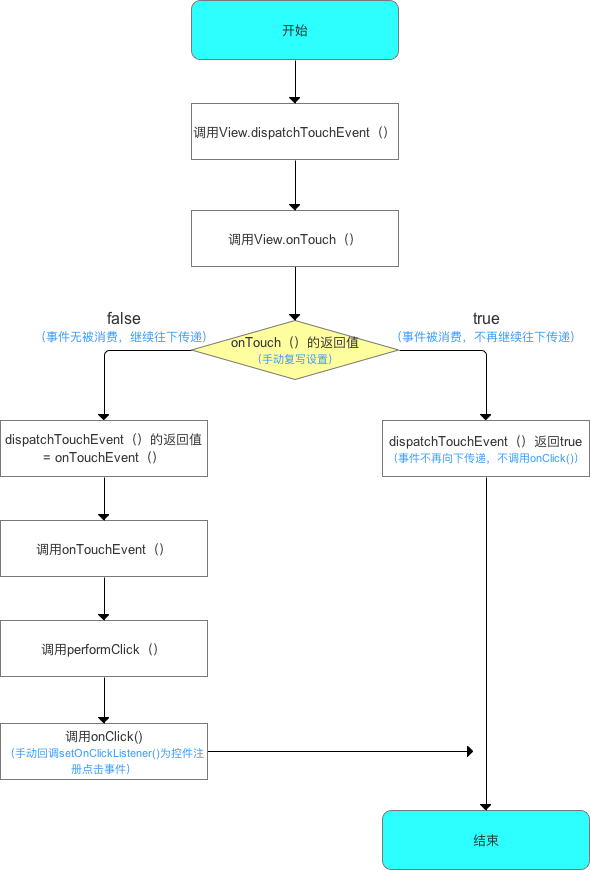
View 绘制机制
当View需要绘制的时候,首先计算脏区,然后遍历到顶层ViewParent即ViewRootImpl,调用流程的入口方法ViewRootImpl.performTraversals(),之后根据条件执行 measure、layout 和 draw三大操作。每个操作都是顺着视图树自父视图到子视图逐层进行的。
Measure
该流程的结果是计算出视图树中每个视图的宽高。每一个 ViewGroup 负责测绘它所有的子视图,而最底层的 View 会负责测绘自身。
一般流程:measure 过程由measure(int, int)方法发起,从上到下有序的测量 View,在 measure 过程的最后,每个视图存储了自己的尺寸大小和测量规格MeasureSpec,子视图会根据父视图的MeasureSpec和自身的LayoutParams参数生成自己测量规格,并最终测量自身宽高。
二次测量:measure 过程会为一个 View 及所有子节点的 mMeasuredWidth 和 mMeasuredHeight 变量赋值,该值可以通过 getMeasuredWidth()和getMeasuredHeight()方法获得。而且这两个值必须在父视图约束范围之内,这样才可以保证所有的父视图都接收所有子视图的测量。如果子视图对于 Measure 得到的大小不满意的时候,父视图会介入并设置测量规则进行第二次 measure。比如,父视图可以先根据未给定的 dimension 去测量每一个子视图,如果最终子视图的未约束尺寸太大或者太小的时候,父视图就会使用一个确切的大小再次对子视图进行 measure。
测量入参:ViewGroup.LayoutParams,视图自身的布局参数,以及MeasureSpec,父视图对子视图的测量限制。
MeasureSpec有三种模式:
- UNSPECIFIED。父视图不对子视图有任何约束,它可以达到所期望的任意尺寸。比如 ListView、ScrollView,一般自定义 View 中用不到
- EXACTLY。父视图为子视图指定一个确切的尺寸,而且无论子视图期望多大,它都必须在该指定大小的边界内,对应的属性为match_parent 或具体值,比如 100dp,父控件可以通过
MeasureSpec.getSize(measureSpec)直接得到子控件的尺寸。 - AT_MOST。父视图为子视图指定一个最大尺寸。子视图必须确保它自己所有子视图可以适应在该尺寸范围内,对应的属性为 wrap_content。这种模式下,父控件无法确定子 View 的尺寸,只能由子控件自己根据需求去计算自己的尺寸,这种模式就是我们自定义视图需要实现测量逻辑的情况。
核心方法:
View.measure(int widthMeasureSpec, int heightMeasureSpec)。不可被复写,但 measure 调用链最终会回调 View/ViewGroup 对象的onMeasure()方法,因此自定义视图时,只需要复写onMeasure()方法即可。View.onMeasure(int widthMeasureSpec, int heightMeasureSpec)。该方法就是我们自定义视图中实现测量逻辑的方法,该方法的参数是父视图对子视图的 width 和 height 的测量要求。在我们自身的自定义视图中,要做的就是根据该 widthMeasureSpec 和 heightMeasureSpec 计算视图的 width 和 height,不同的模式处理方式不同。View.setMeasuredDimension()。 测量阶段终极方法,在onMeasure(int widthMeasureSpec, int heightMeasureSpec)方法中调用,将计算得到的尺寸,传递给该方法,测量阶段即结束。该方法也是必须要调用的方法,否则会报异常。在我们在自定义视图的时候,不需要关心系统复杂的 Measure 过程的,只需调用setMeasuredDimension()设置根据 MeasureSpec 计算得到的尺寸即可。
Layout
layout 过程由layout(int, int, int, int)方法发起,也是自上而下进行遍历。在该过程中,每个父视图会根据 measure 过程得到的尺寸来摆放自己的子视图。
首先要明确的是,子视图的具体位置都是相对于父视图而言的。View 的 onLayout 方法为空实现,而 ViewGroup 的 onLayout 为 abstract 的,因此,如果自定义的 View 要继承 ViewGroup 时,必须实现 onLayout 函数。
在 layout 过程中,子视图会调用getMeasuredWidth()和getMeasuredHeight()方法获取到 measure 过程得到的 mMeasuredWidth 和 mMeasuredHeight,作为自己的 width 和 height。然后调用每一个子视图的layout(l, t, r, b)函数,来确定每个子视图在父视图中的位置。
LinearLayout 的 onLayout 源码分析
1 |
|
Draw
Draw流程也是自顶(根视图)向下(子视图)进行Draw操作的。执行的入口为View.draw(),该方法实现步骤为先调用View.onDraw()绘制自身,然后在调用View.dispatchDraw()绘制子视图。
View.onDraw(Canvas)默认是空实现,自定义绘制过程需要复写的方法,绘制自身的内容。
1 | /** |
Draw流程其实比较复杂,涉及到软件绘制和硬件加速,Surface、SurfaceFlinger等,详情请见我的相关博客。此处略